Tri-Tech has instituted a new process to ensure the best possible experience in upgrading to v12. We call this new process "v12 Upgrade Consult." To start with, Touch Base with Tri-Tech. We will provide a dedicated account representative to support you throughout the upgrade process.
The steps to help with this smooth experience are listed below:
Once we have the document, an account representative will be assigned to your store and will contact you to get initial information. Primarily, it will be the contact person in your organization that is assigned to this upgrade process. The sales person will setup a time and date for a support tech to work with you on this process.
The next phase of this process is for testing. Your store will need to go through and test general operations, hardware, reports and special programs your store is currently using.
As you begin to use v12 take time to review the videos/webinars available through "Videos & Livestream" Portal. These were created by the Tri-Tech training department (See "What's new in V12" in the Videos & Livestream Portal's dropdown options). If one-on-one training sessions are preferred, contact your account representative to schedule a session or sign-up online.
Above are the recommended options for optimal performance and to save time during the upgrade process. Most v11 hardware is compatible with v12, however, clients will need to conduct extra testing to ensure this compatibility. To see a list of minimum requirements, return Back to v12 Upgrade Path
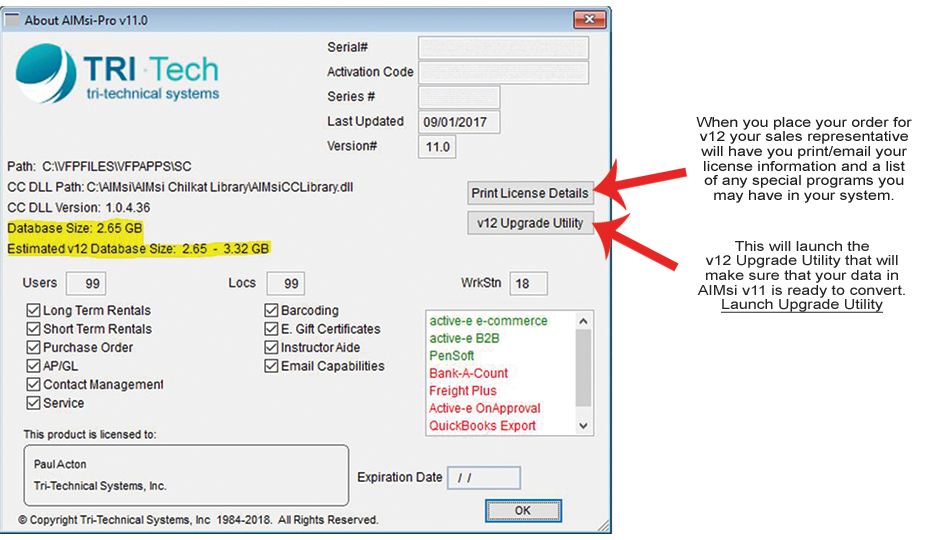
Here for you! Friendly, reliable and accessible support.
Call sales at 800-670-1736 for pricing and to sign up for a contract.
AIM Customer Support Options: Support Membership requires automatic monthly billing with authorized credit card or bank debit submitted to Tri-Technical Systems, Inc.| Premium Support | Standard Support | |
|---|---|---|
| Hours of support from 8:00 am to 5:00 pm CST, Monday – Friday with voice answer | X | X |
| Additional hours of support from 5:00 pm to 8:00 pm CST, Monday – Friday and 9:00 am to 4:00 pm CST, Saturday at $10 per call | X | |
| Guaranteed response from a senior technician within one hour. During high call times, ability to leave a message for call back within 1 hour | X | |
| Unlimited account passport inquires with guaranteed response within 2 business days | X | X |
| Phone conferencing options with Tri-Tech partner companies | X | X |
| Discounts on specified version upgrades | X | X |
| Free software updates/patches | X | X |
| Access to online support/documentation | X | X |
| This option is not available for some legacy software packages | X |
What Technical Support covers : Our Technical Support and Assistance consists of unlimited technical support covering all components and features of the program, use and application. The greatest majority of technical support issues are resolved over the phone with a single call.
Call 563-556-3556 option 2 for support.
What Technical Support does not cover: We cannot accept the responsibility of providing technical support on software from other vendors, including Windows and the various Internet browsers, Networking setups and Hardware items in general. Tri-Tech does offer separate support for hardware, printer & networking issues as our goal is to cover any issues you are experiencing with one phone call as we care about your success and know your time is valuable! Please visit our First Call IT Service page for more information.
SIGN UP FOR TRI-TECH NEWS
2025 | All Rights Reserved.